HeinOnline
HeinOnline provides comprehensive coverage from the first published issue onwards of more than 2,200 law and law-related periodicals.
Browsing for a specific journal title
- Go to the HeinOnline database homepage via the Library A-Z databases.
- On the HeinOnline homepage under the Popular Databases heading select the Law Journal Library.

- Browse the alphabetical list for the journal title.

- Use the
 icon to the left of each journal title for:
icon to the left of each journal title for:
- publisher information
- HeinOnline coverage
- frequency of publication
- embargo information
- whether the journal is refereed

Note
Most journals are available through the current issue or volume, however some titles have embargoes on the most recent issues.
Searching HeinOnline Journals
- Go to the HeinOnline database homepage via the Library A-Z databases.
- On the HeinOnline homepage under the Popular Databases heading select the Law Journal Library.

- Select Advanced Search under the main search box.

- Use the Advanced Search form to undertake a comprehensive search. You can select either Text, Article Title or Author/Creator fields to enter your search terms. You can also refine your search by Pathfinder Subject, Journal Title or Date (YYYY) to (YYYY).

Example of HeinOnline Journal Articles search
Here is an example of how you can use Advanced Search in HeinOnline Journal Articles. This example of the search terms climate AND change in the Text field and Australia in the Country field. This uses the connector AND between the terms.

Tip
More information on Terms & Connectors used in HeinOnline can be found in the Search Help link (located under the general search bar and next to Advanced Search link)
HeinOnline Journal Articles search results
After you have submitted your Advanced Search form, the journal article records will all be listed in the centre of screen and sorted by relevance. You have multiple options to refine your search further on the left of your results.
Viewing and downloading your HeinOnline search results
You have two options for viewing and downloading journal articles.
Option 1.
To view the full text of an article from the results list, click the Download PDF icon on the right of each brief record to get a copy of the article.

Option 2.
Open up each article record individually to read online. You can print or download by selecting the relevant icon at the top of the document page.

View subsequent article citations
In the search results view, you can see if an article has been cited by other articles, by clicking on the Cited by Articles link.

AGLC4 citations for HeinOnline
HeinOnline provides AGLC4 compliant citations for journal articles.
- On the article page, choose the Cite button located above the table of contents.

- Then, select the AGLC4 style from the list of options.
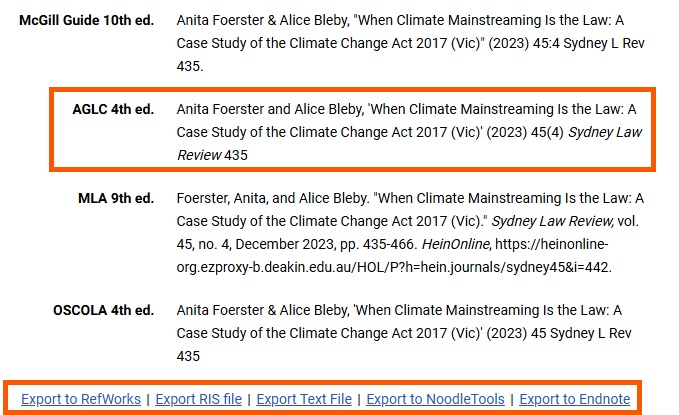
There is also an option to export the citation to reference software, such as EndNote.
HeinOnline guides and videos
HeinOnline LibGuides and the database A-Z list are a great way to learn more about database content and interface functionality. There is a useful LibGuide on how to search in the Law Journal Library. Within these guides there are also useful videos.