6. Sharing and linking in CloudDeakin

There are many ways to share information in your unit site. This page covers:
- Sharing a reading list in CloudDeakin using the External Learning Tool
- Alternative sharing options
Share using the External Learning Tool
The External Learning Tool in CloudDeakin is the preferred method for sharing reading lists because it automatically uses the unit code and time period from your site to find the matching Reading List. This means that when the unit site is rolled over, the tool maps to the new Reading List (if available) and does not need to be manually updated.
Click on the plus icons below for step-by-step instructions on how to use the External Learning Tool to:
Add a link in a module content area of your unit site
- Navigate to where you want to place the Reading list link
- Click Existing Activities, and scroll to Reading lists v1.3
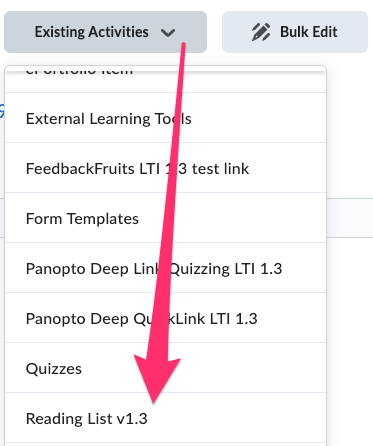
- A pop-up will appear prompting you to embed list or section
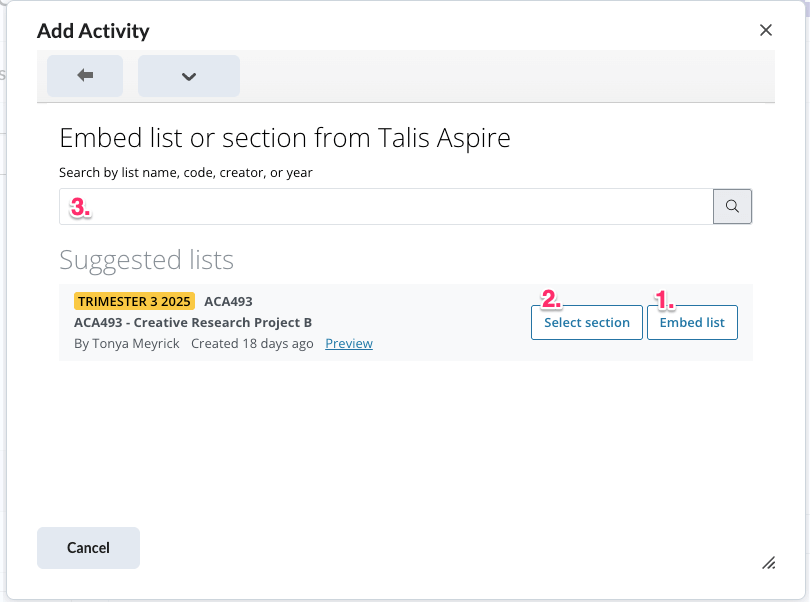
- Embed list - link the entire list
- Select Section - choose from the sections available on the list.
Note: With the v1.3 tool, there’s no need to reselect the section when the unit site and Reading List are rolled over to the next offering.
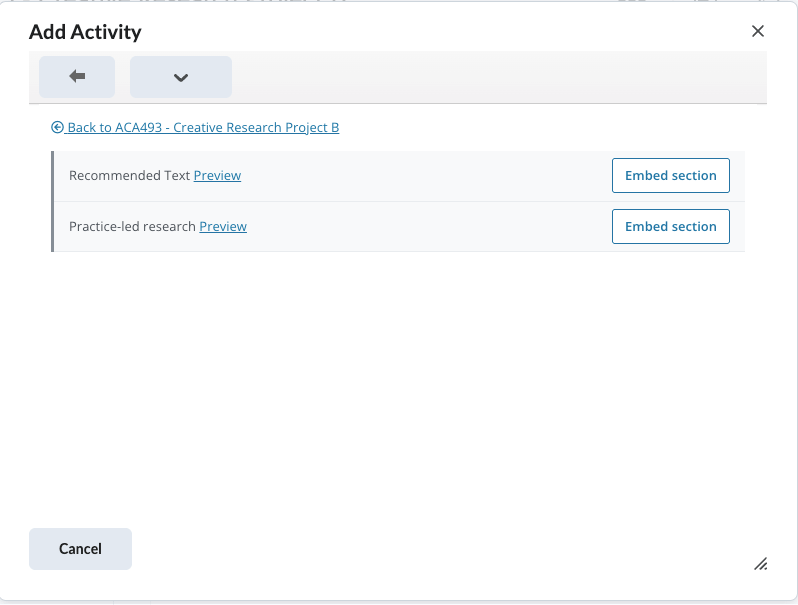
- Search for another list – for example, Indigenous Knowledges or another subject-specific list.
- Once you've made your selection, the link is saved and you'll be taken back to your module.
Add a link within an HTML page
- Open the HTML page in your unit site in edit mode
- Navigate to the location you want to insert a link to the reading list or section of the reading list
- Click the Quick link icon and scroll to Reading lists v1.3
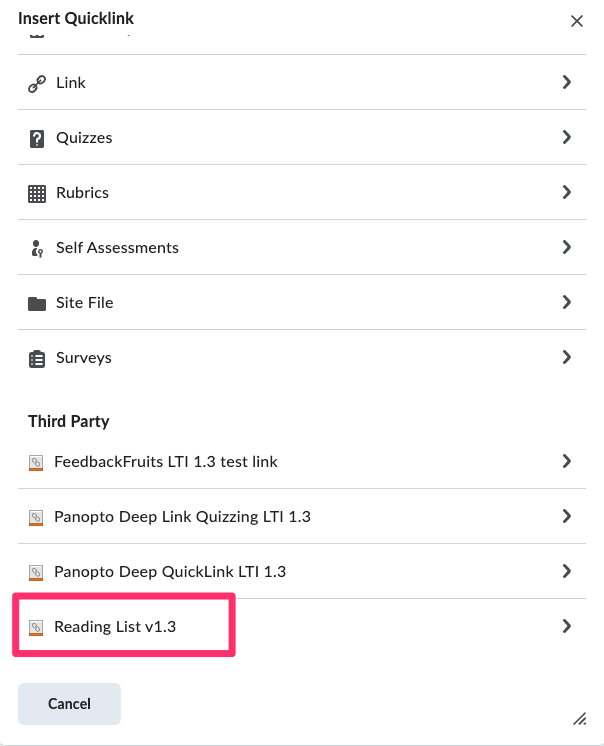
-
A pop-up will appear where you can choose to:
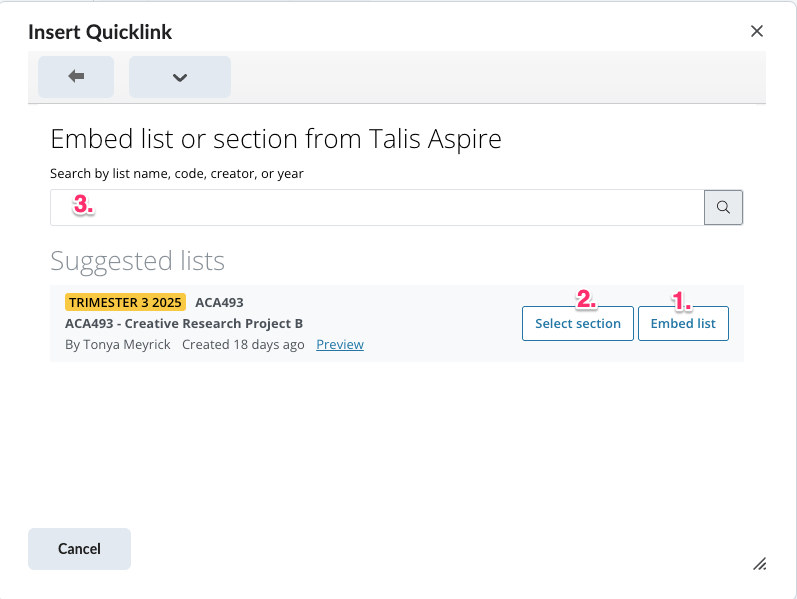
-
Embed list – link the entire list.
-
Select section – choose from the sections available on the reading list.
Note: With the v1.3 tool, there’s no need to reselect the section when the unit site and Reading List are rolled over to the next offering.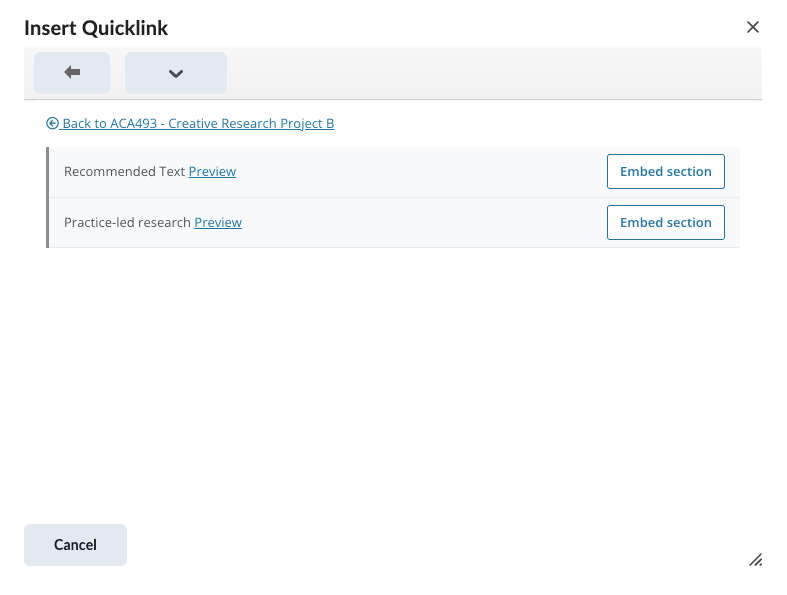
-
Search for another list – for example, Indigenous Knowledges or another subject-specific list. You can then choose to embed the full list or a selected section.
-
-
Once your option is selected you are taken back to the HTML editing screen, where you can edit the name of the link and continue editing you content.
Alternative sharing options
For the best student experience, and to reduce manual effort, we recommend using one of the above mentioned External Learning Tool integrations. However, there are a few other ways you can link to Library resources or a reading list, which are outlined below.
Link directly to online resources
You can link directly to a resource or a resource record (e.g. e-book, article, streaming video). We do not recommend using the link to a resource from a reading list, as this will require manual updating every trimester. For information on how to link to Library resources, visit our steps on linking directly to resources in CloudDeakin.
Link to a digitisation
If you have any digitised resources in your reading list (i.e. a scanned chapter, article or pages) you can follow the steps below to link directly to them.
- Locating the record with the digitisation in a Reading List.
- Access the digitisation by clicking the View Online button.
- Copy the URL from the web browser (this will start with https://content.talis... OR https://dc.talis...), to share with students.
Note: As long as the reading list and digitisation are rolled over each trimester the unit runs, this link will remain active. It should only be used in the unit for which the digitisation was originally requested. If you would like to use the same resource in another unit, please contact the Course Resources and Access team so we can process a copy for that unit and provide you with a new URL.
Link to a reading list in a discussion board
You can follow the steps below to retrieve a static link to your reading list. Note: We do not recommend this link be used in other areas of your unit site, because it will need to be updated every trimester.
- Launch the Reading List platform and navigate to a specific reading list.
- Highlight and copy the resource address (ie: the link or URL) from the web browser address bar.
- Paste the link into your discussion topic.
Alert
Reading lists will be rolled over on the Reading List platform ahead of the teaching period. If you can't find your reading list, please contact the Course Resources and Access team.