2. Bookmarking resources

This page provides key steps to:
- Bookmark a variety of resources from the Library and the Internet.
- The process for requesting digitisation of a book chapter or extraction.

Tip
No matter what you are bookmarking, for best results, start from a webpage that has details of the item you want to bookmark (ie. Title, author, etc.). PDFs hide the information from the extension so the resulting bookmark has limited to no information. If you're bookmarking a book or ebook available from the library, we recommend bookmarking from the Library Catalogue.
Alert
A new bookmarking interface is coming to Reading Lists in December 2025. To check our the new interface, see New bookmarking interface. If you’d like early access to create bookmarks using the new interface, please email reading-lists@deakin.edu.au
Adding resources from the Library
Click on the plus icons below for steps on how to add bookmarks to common resources found in the Library.
Book or e-book
- Go to the Library Catalogue.
- Search the Library Catalogue for the resource you're wanting to add to your Reading List.
- Once you have located the item, click on it to open the details. While on the Library catalogue record of the item, click on the bookmarking extension (the 't' icon button) on your browser toolbar.
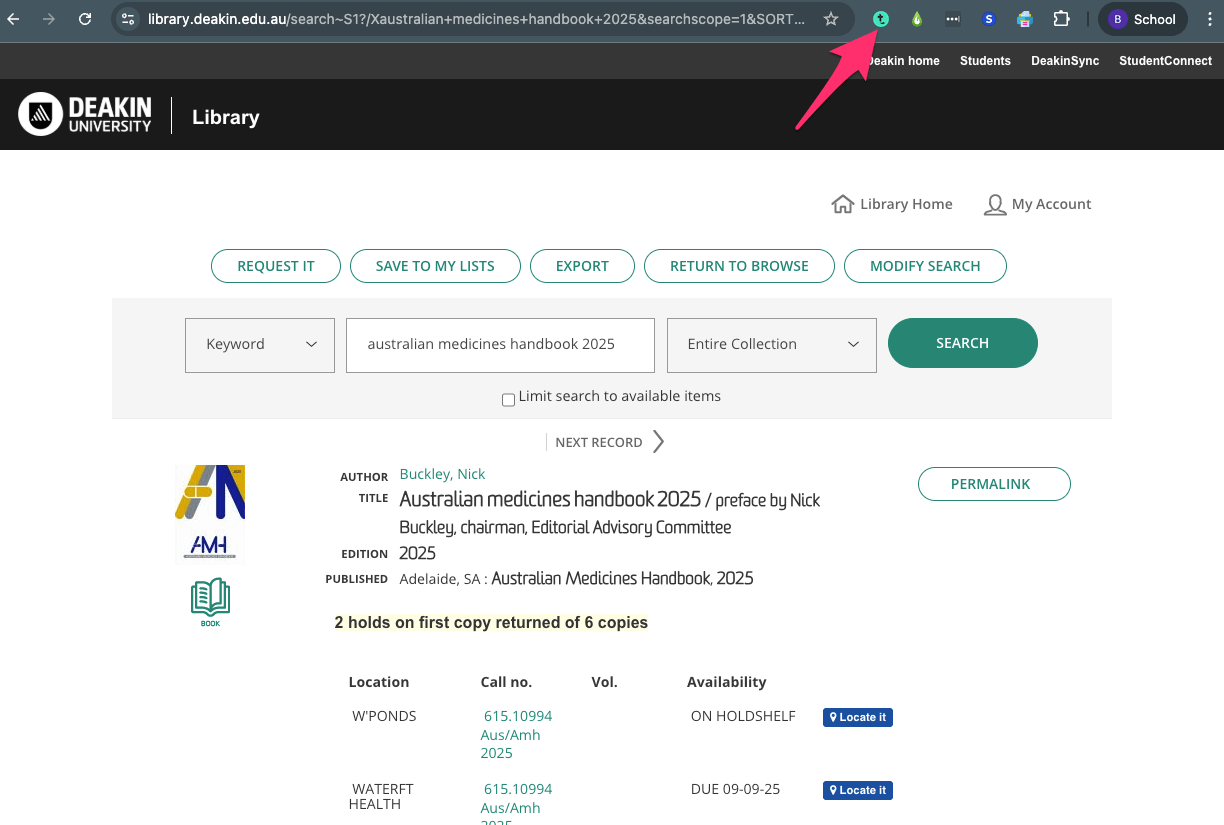
- This will load a form containing the item's referencing information captured from the Library Catalogue. You may need to scroll to see all of the information.

- Check to see if any information is missing in the necessary fields for the item. If anything is missing, use the Additional fields options, located at the bottom of the screen, to add in the missing information.
- Once you're happy with the information in the bookmark, it can then be added to either:
- Your bookmarks list by clicking Create.
- A specific reading list by clicking Create and Add to List.

Below is an item's bibliographical details necessary for students to create a basic citation:
- Title
- Author/Editor(s)
- Date of publication
- Edition (if applicable)
- Publisher
- Place of publication (if available in the Library record)
- ISBN (either 10 or 13 numbers)
- Web address (if e-book)
Chapter of a book / e-book
To reference a specific chapter in a book / e-book follow the steps below.
- Go to the Library Catalogue.
- Search the Library Catalogue for the resource you want to add to your reading list.
- Once you have located the item, click on it to open the details. While on the Library catalogue record of the item, click on the bookmarking extension (the 't' icon) on your browser toolbar.
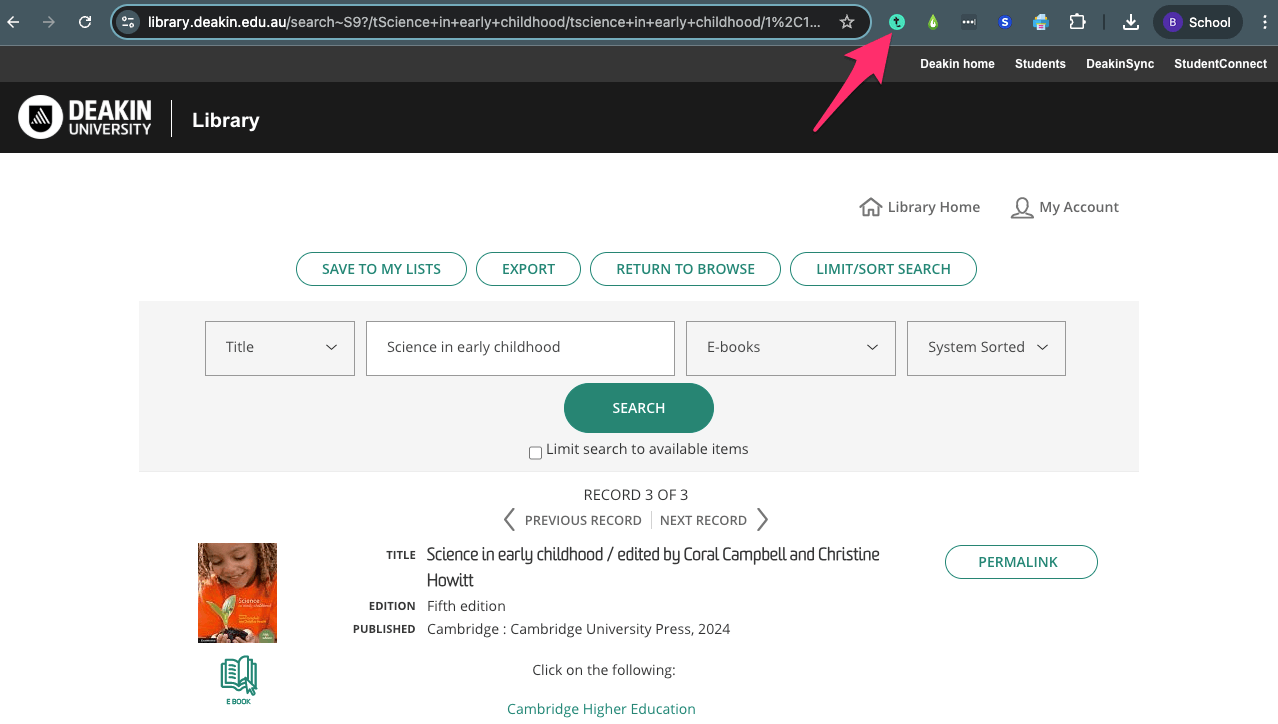
- This will load a form containing the item's referencing information captured from the Library Catalogue.
- To create a space for the Chapter details, scroll to the bottom of the page and locate the 'Additional fields' options. Click on the drop-down arrow. Now select Has part (chapter, article, etc.) and click the Add button.
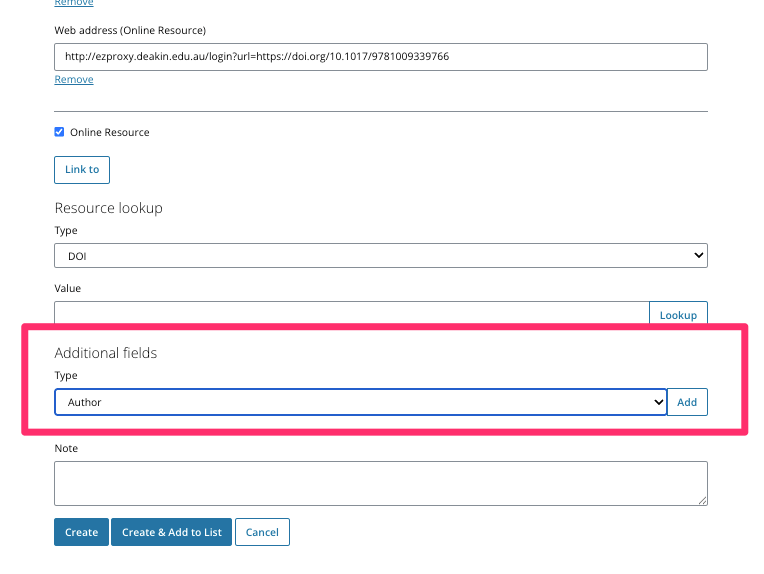
- A new tab will appear on the form. This is where you enter the chapter or section details (If you're bookmarking an ebook, it's a good idea to have the ebook open in another tab to get this information).
- Update the resource type to Chapter, even if you're wanting to reference a portion of a chapter.
- Use the Additional fields option again to add fields for your chapter information (eg. author, pages, web address). You'll need to add each field one at a time.
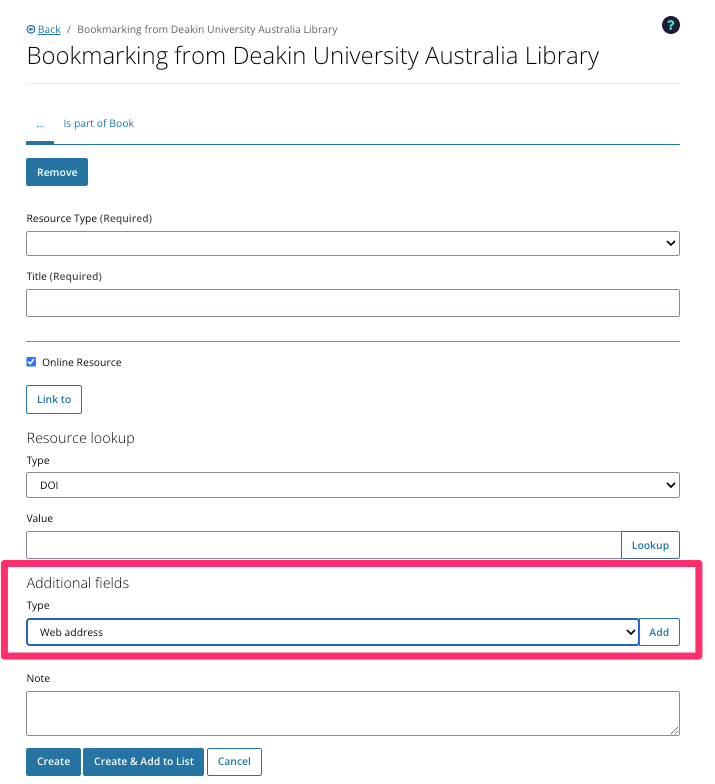
- Once you're happy with the information in the bookmark, it can then be added to either:
- Your bookmarks list by clicking Create.
- A specific reading list by clicking Create and Add to List.
Below is a summary of what should be included in the bookmark so that students can create a basic citation:
Book Chapter details:
- Resource type (e.g. Chapter)
- Title for a full chapter or Title for a selection of pages (e.g. Extract (pp. 12-15))
- Author/s (if part of an edited book)
- Start and end page numbers of chapter/selection. Note: If there are multiple page ranges, add all ranges to a single field
- Web address (if applicable)
Book details:
- Title
- Author/Editor(s)
- Date of publication
- Edition (if applicable)
- Publisher
- Place of publication (if available in the record)
- ISBN (either 10 or 13 numbers)
- Web address (URL)
NOTE: To request a digitisation of a print resource, see the "Request a digitised reading" instructions at the bottom of this page.
Journal
You can create a bookmark from any page that provides the necessary referencing information. The steps below use Library Catalogue as an example, but the same browser extension works anywhere on the web.
- Go to the Library Catalogue and search for the Journal.
- Once you have located the correct journal, click on the title to open the details. With the details on scree, click on the bookmarking extension (the 't' icon button) on your browser toolbar.
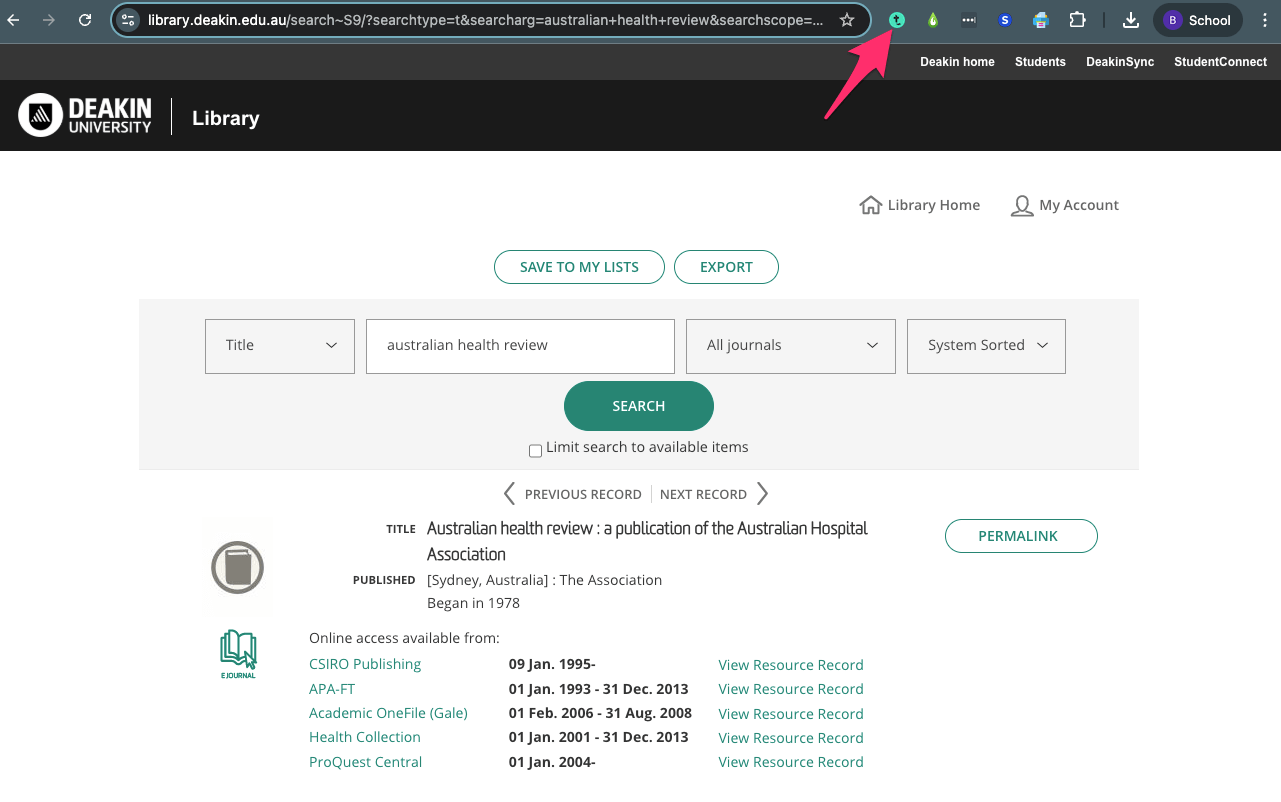
- This will load a form containing the item's referencing information captured from the Library Catalogue.
- Check to see if any information is missing in the necessary fields for the item.
- If it's an online journal, check to see that:
- The Online Resource tick box is selected
- The Link to option is using your preferred Web address
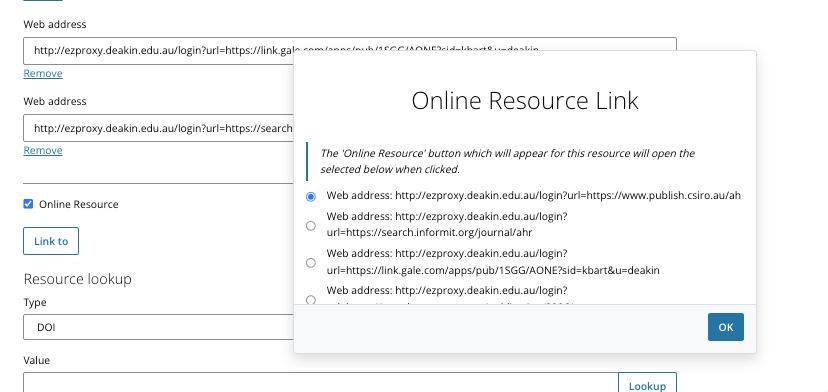
- The item can then be added to either:
- Your bookmarks list by clicking Create.
- A specific reading list by clicking Create and Add to List.
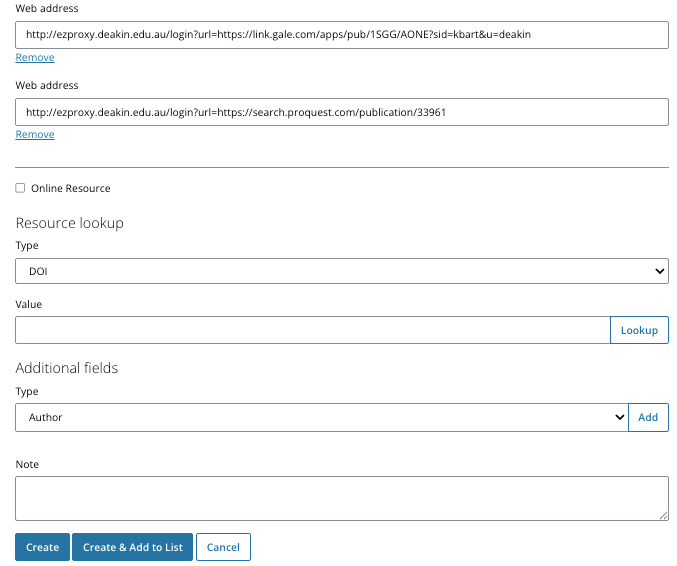
Below is a summary of what should be included in the bookmark so that students can create a basic citation:
- Title of journal
- Publisher
- Place of publication
- ISSN or eISSN
- Web address (If applicable)
Journal article
You can create a bookmark from any page that provides the necessary referencing information. The steps below use Library Search as an example, but the same browser extension works anywhere on the web.
- Go to the Library.
- Search the Library for the record of the Journal title of the desired item.
- Once you have located the Journal title, click through the links to open the database containing the Journal.
- Locate and open the record for your desired item. Do not open the item's PDF as this does not have the referencing information available for the bookmarking extension to pull into a bookmark.
- Click on the bookmarking extension (the 't' icon button) on your browser toolbar.
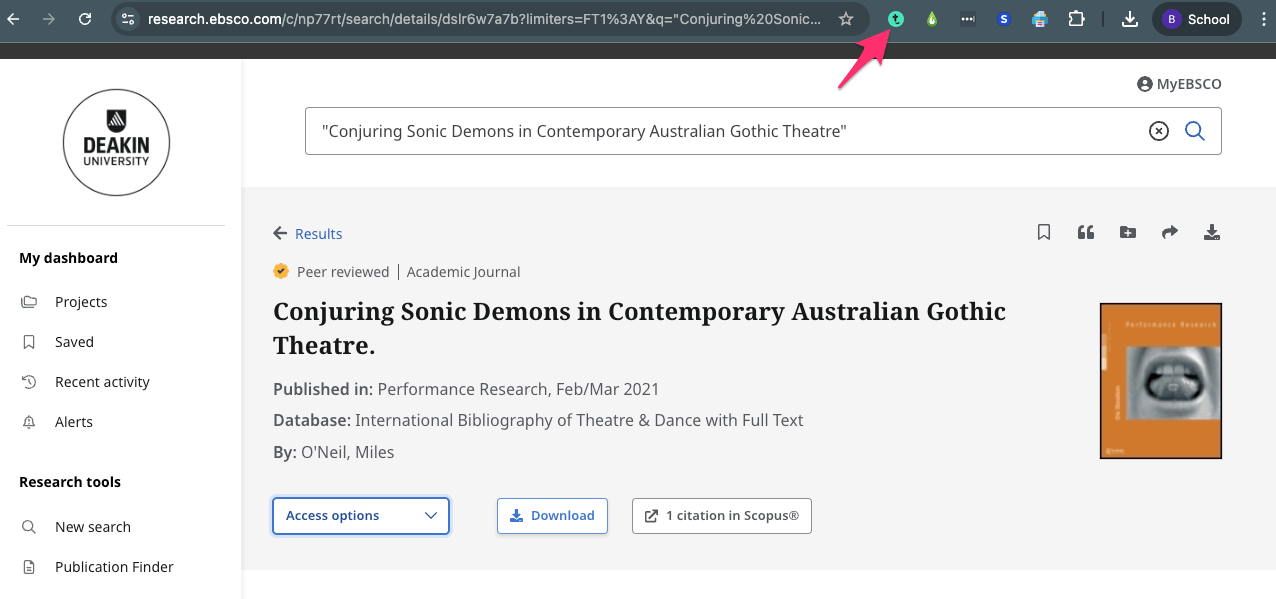
- This will load a form containing the item's referencing information captured from web page.
- Check to see if there is any information missing in the necessary fields for the Article or Journal (Journal details will be located within the tab "Is part of").
NOTE: If the Journal Article details a generated without an "Is part of" tab. It can be created from the 'Additional fields' drop-down, select "Is part of..." and then click 'Add'.
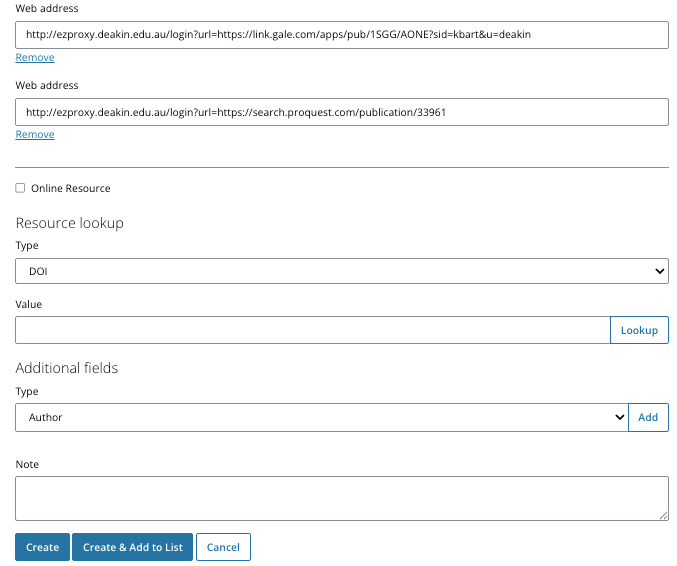
- Once you're happy with the bookmark, it can then be added to either:
- Your bookmarks list by clicking Create.
- A specific reading list by clicking Create and Add to List.
Below is a summary of what should be included in the bookmark so that students can create a basic citation:
Journal Article details:
- Title of journal article
- Author/s
- Date
- Volume
- Issue
- Page numbers
- DOI (if available)
- Web address (if online)
Journal details:
- Title of journal
- Publisher
- Place of publication
- ISSN or eISSN
Database
Some databases require special instructions for logging in or use of the resource. For these, we recommend bookmarking from the A-Z Databases list.
- Go to the Library A-Z Database list.
- Search the A-Z Databases for the record for the desired item.
- Once you have located the item click on it. While on the A-Z Database record of the item, click on the bookmarking extension (the 't' icon button) on your browser toolbar.
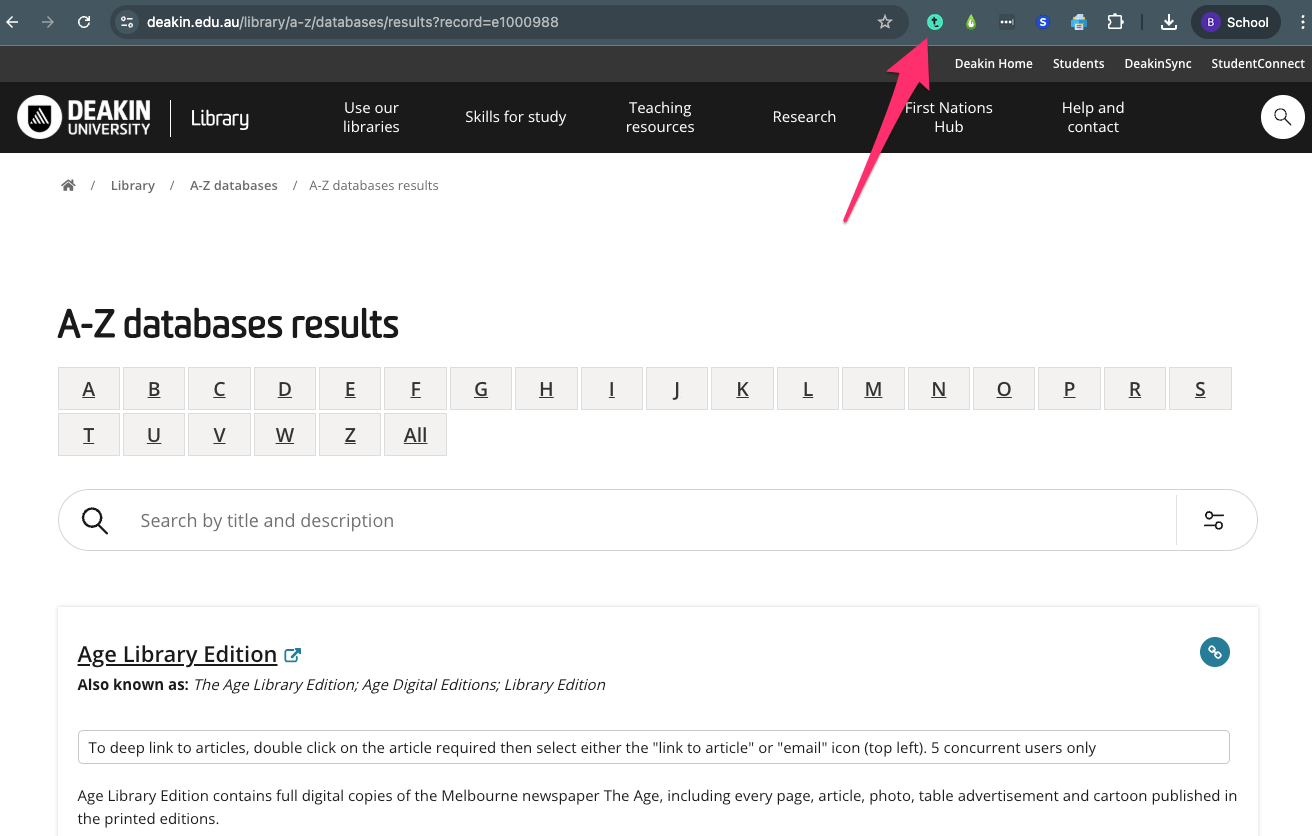
- A window will open on your browser with a form to capture the item's bibliographical information.
- Make sure the Resource Type is Database. Check to see if any information is missing in the necessary fields for the item.
- The item can then be added to either:
- Your bookmarks list by clicking Create.
- A specific reading list by clicking Create and Add to List.
Below is an item's bibliographical details necessary for students to create a basic citation:
- Title
- Web address (URL)
Law databases
Resources bookmarked from law databases, often do not generate an accessible web address link.
So we have created a page in the guide for Creating Bookmarks from Law databases.
Audiovisual (streaming video)
- Go to the Library Catalogue.
- Search the Library Catalogue for the record for the desired item.
- Once you have located the item click on it. While on the Library catalogue record of the item, click on the bookmarking extension (the 't' icon button) on your browser toolbar.
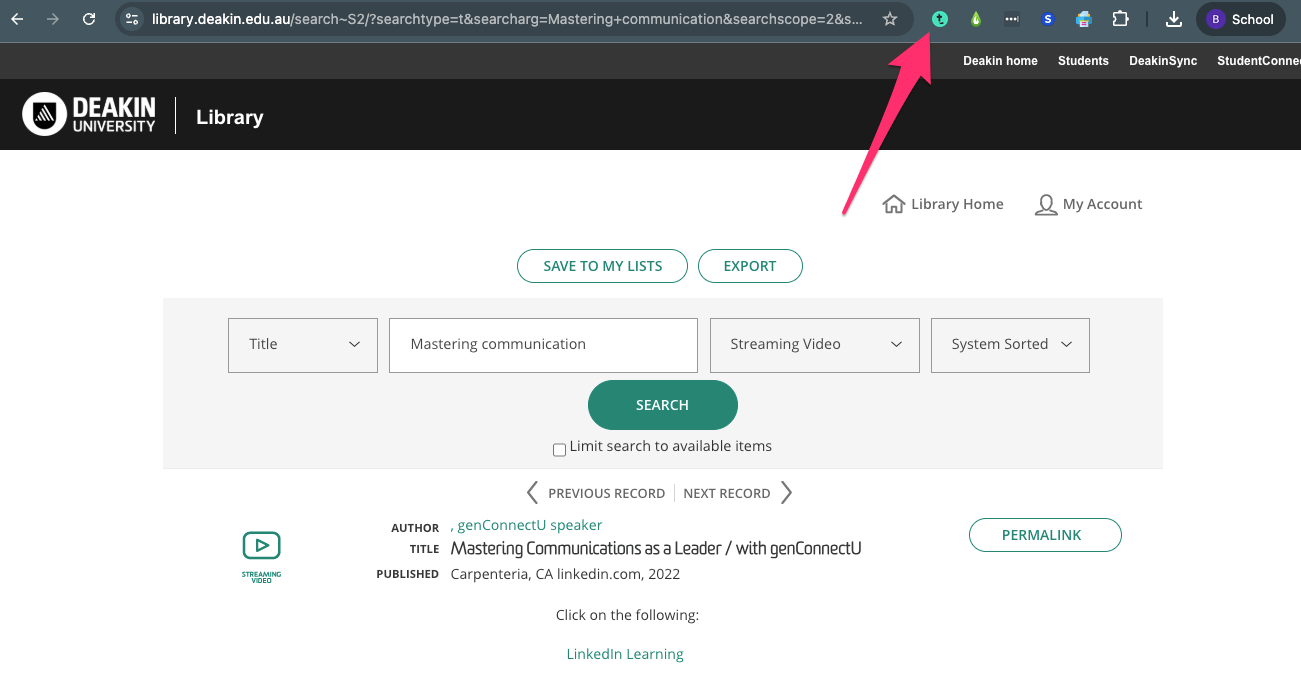
- A window will open on your browser with a form to capture the item's bibliographical information.
- Check to see if any information is missing in the necessary fields for the item. If any fields or information add them by either updating the existing fields, or using the "Additional fields" options to add new ones.
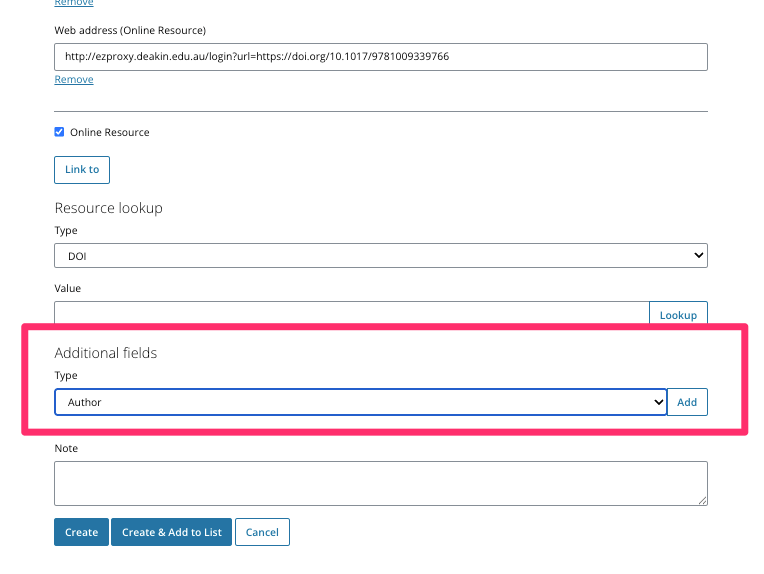
- The item can then be added to either:
- Your bookmarks list by clicking Create.
- A specific reading list by clicking Create and Add to List.
Below is an item's bibliographical details necessary for students to create a basic citation:
- Title
- Author/Editor(s)
- Date
- Episode (if applicable)
- Publisher
- Place of publication
- Web address (URL)

Note
When the bookmarking form appears, make sure to check that a web address or DOI is in the referencing information. If it is missing, it can be generated manually by:
- Using the Additional fields options near the bottom of the bookmarking screen add the field. Then click Add.
- Then copy the URL to the item.
- Paste the URL into the web address field.
- Ensure the Online Resource box is ticked, and check the "Link to" options are using the web address or DOI
- The item can then be added to either:
- Your bookmarks list by clicking Create.
- A specific reading list by clicking Create and Add to List.
Adding external resources
External resources can be bookmarked from alternative authority sources such as other libraries and union catalogues (e.g. WorldCat), as well as from book vendors (e.g. Amazon). The Internet can also be used for bookmarking open access journal articles and audiovisual resources.
Click on the plus icons below for steps on how to add bookmarks to common resources found on the Internet.
Caution
Referencing information captured when bookmarking from external resources is going to vary and manual editing might be required.
Reports
- Go to the webpage that provides information and access to the desired report.
- Click on the bookmarking extension (the 't' icon button) on your browser toolbar.

- A window will open on your browser with a form to capture the item's bibliographical information.
- Check to see if any information is missing in the necessary fields for the webpage.
- Then the item can then be added to either:
- Your bookmarks list by clicking Create.
- A specific reading list by clicking Create and Add to List.

Below is an item's bibliographical details necessary for students to create a basic citation:
- Title
- Author/Creator
- Date
- Publisher (name of organisation or website)
- Web address (URL)
Webpage
- Go to the desired webpage.
- Click on the bookmarking extension (the 't' icon button) on your browser toolbar.

- A window will open on your browser with a form to capture the item's bibliographical information.
- Check to see if any information is missing in the necessary fields for the webpage.
- Then the item can then be added to either:
- Your bookmarks list by clicking Create.
- A specific reading list by clicking Create and Add to List.

Below is an item's bibliographical details necessary for students to create a basic citation:
- Title
- Author/Creator
- Date
- Publisher (name of organisation or website)
- Web address (URL)
YouTube
- Go to YouTube and locate the desired video.
- Click on the bookmarking extension (the 't' icon button) on your browser toolbar.

- A window will open on your browser with a form to capture the item's bibliographical information.
- Check to see if any information is missing in the necessary fields for the video.
- Then the item can then be added to either:
- Your bookmarks list by clicking Create.
- A specific reading list by clicking Create and Add to List.

Below is an item's bibliographical details necessary for students to create a basic citation:
- Title
- Author/Creator
- Date
- Publisher (name of organisation or website)
- Web address (URL)
Request a digitised reading
Do you need an article / a chapter / specific pages from a book that is not available electronically for your reading list?
You can contact the Course Resources and Access team and they would be happy to provide assistance with digitising a section of a resource.
Alternatively, below are the steps you can take to request the digitisation of a chapter, extract, or journal article:
- Add an article, chapter or book extract as a Resource to the Reading List.
- Look on the right side of the resource, click the button with three dots.
- Select Request digitisation. This will launch a form pulling the information from the resource on your reading list.
- Review the form and update information as required, then click Submit. The form will be sent to the Course Resources and Access Team.

Alert
You do not have to supply the scanned reading, however if you have a scanned copy this will speed up the process.