Law databases
This page provides steps to creating bookmark of a resource from a law database.
Generally the Bookmark Extension tool generates a record of a resource with a web address link. This link allows students to access a resource on a reading list. However, with resources from law databases, often the web address link that is generate doesn't work.
So the process to create a bookmark for a resource from a law database is in two stages:
- The first stage is bookmarking resources from a law database.
- The second stage is to create an accessible web address link for a particular law database.
Bookmarking resources from a Law database
Below are some generic steps to creating a Bookmark for a resource from a Law database.
- Go to a Law Database.
- Locate the relevant item that you are after.

- When you have located record of the desired item, click on the bookmarking extension (the 't' icon button) on your browser toolbar..
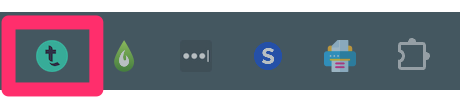
- A window will open on your browser with a form to capture the item's bibliographical information.
- Check to see if any information is missing in the necessary fields for the item.
- The item can then be added to either:
- Your bookmarks list by clicking Create.
- A specific reading list by clicking Create and Add to List.

Once you have completed these steps, please follow the steps below for the specific law database that the resource was obtained from, in order to create an accessible web address link for students.
Adding web address links from common Law databases
Below are steps on how to add accessible web address links for resources from the most commonly used Law Databases.
CCH iKnowConnect
- Go to CCH iKnowConnect.
- Locate the relevant item that you are after and copy the full URL from the web address bar. Do not copy the link from the Share button.

- Then go to the record of this item in My Bookmarks on the Reading List portal.
- Click the three dots next to the bookmark record and click Edit.

- Copy the URL you have created and Paste it into the Web address field.
![]()
- Then scroll to the bottom of the editor and click Save.
![]()
Hein Online
- Go to Hein Online.
- Locate the relevant item you are after.

- Then click on the link icon in the top bar menu above the item.

- A pop-up window will appear. Copy the General URL that sits inside the window.

- Then go to the record of this item in My Bookmarks on the Reading List portal.
- Click the three dots next to the bookmark record and click Edit.

- Copy the URL you have created and Paste it into the Web address field.

- Then click Save.

ICLR Online
The web address link should already be accessible through this Law Database.
No additional steps are required after following the steps under Creating Bookmark for a Law Database.
Lexis+ Australia
- Go to Lexis+ Australia.
- Locate the relevant item you are after.

- Then click on the link icon at the top of the page next to the document title.

- A pop-up window will appear. Copy the URL (Ctrl C) that sits inside the window.

- Then go to the record of this item in My Bookmarks on the Reading List portal.
- Click the three dots next to the bookmark record and click Edit.

- Copy the URL you have created and paste it into the Web address field.

- While you're in the edit screen, review the other referencing information and update as required, then click Save.
Thomson Reuters Westlaw
- Go to Thomson Reuters Westlaw.
- Locate the relevant item you are after.

- Then click on the link icon in the top bar menu above the item.

- A pop-up window will appear. Select Copy link.

- Paste the URL into a Notepad (for PC) or TextEdit (for Mac).

- Add &sp=au-wln-deakin to the end of the URL.
eg. https://www.westlaw.com/Document/Ibe729de036d811db8382aef8d8e33c97/View/FullText.html?transitionType=Default&contextData=(sc.Default)&VR=3.0&RS=cblt1.0&sp=au-wln-deakin
- Then go to the record of this item in My Bookmarks on the Reading List portal.
- Click the three dots next to the bookmark record and click Edit.

- Copy the URL you have created and Paste it into the Web address field

- While you're in the edit screen, check the other referencing information, and update as required. Then scroll to the bottom of the edit screen and click Save.
Westlaw Australia
- Go to Westlaw Australia.
- Locate the relevant item you are after, then click on the link icon in the top bar menu above the item.

- A pop-up window will appear. Select Copy.

- Paste the URL into a Notepad (for PC) or TextEdit (for Mac).

- Add &groupid=deakin to the end of the URL.

- Then go to the record of this item in My Bookmarks on the Reading List portal.
- Click the three dots next to the bookmark record and click Edit.

- Copy the URL you have created and Paste it into the Web address field.

- While you're in the edit screen, review the other referencing information and ensure it's correct (eg. you may need to update the 'Resource type' from Article to Legal Case Document). Once editing is complete, scroll to the bottom of the editor and click Save.
Westlaw UK
- Go to Westlaw UK.
- Locate the relevant item you are after.

- Then click on the link icon in the side bar menu on the right hand side of the item.

- A pop-up window will appear. Select Copy link.

- Then go to the record of this item in My Bookmarks on the Reading List portal.
- Click the three dots next to the bookmark record and click Edit.

- Copy the URL you have created and Paste it into the Web address field

- While you're in the edit screen, review the other referencing information and update as appropriate, then scroll to the bottom of the editor and click Save.