Manually create an Elements record
Elements doesn’t just harvest publication data from the internet. It also lets you create a research output record manually.
- Select the + ADD NEW button at the bottom of the Publications tile on the homepage.

Alternatively, you can select the large plus (+) icon to the right of My publications.

- Click on the type of publication to create.
This will generally be either NTRO (Textual), for outputs such as commissioned reports and written creative works, or NTRO (Non-Textual).
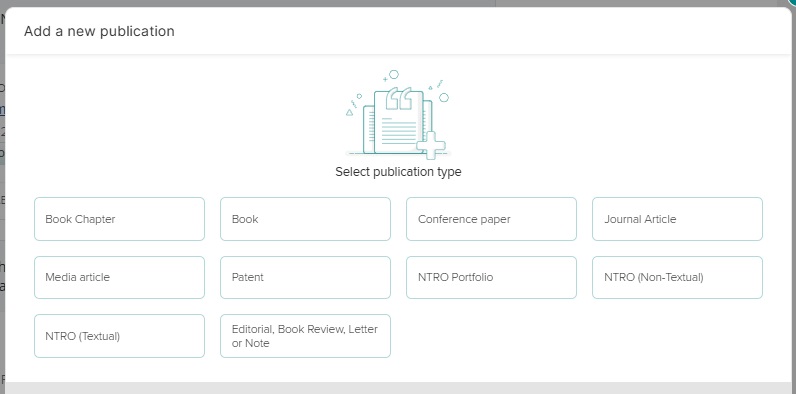
- Then Elements will prompt you to search via Title or DOI to check if the publication is already in Elements. First search by title to ensure no records of your NTRO have already been created.

- Next, indicate your role in relation to the output. This will most often be 'Author of'.
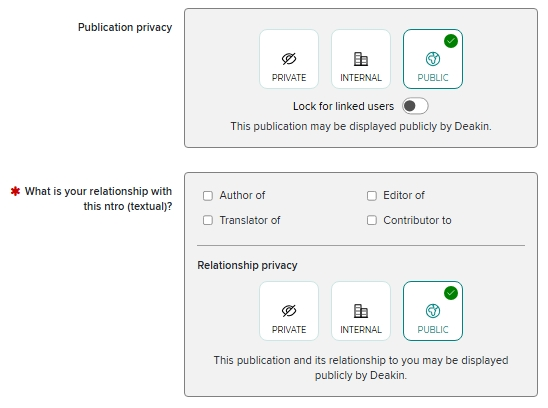
You can control the visibility of the output and your relationship to it. The default will be ‘Public’ in both cases. Note that the output will not be visible on your Find An Expert profile unless both the output and your relationship to it are ‘Public’.