Deakin profiles
Deakin profiles help to promote researchers and research at Deakin by making them easily discoverable online.
Applications
- Having up to date, public, Deakin profiles make your work easily findable online
- Used for academic promotions, grant applications, job applications
- Contribute to the university research reporting
Considerations
- These profiles are created for researchers
- Maintaining up to date profiles requires you to follow procedures for:
Benefits of Deakin profiles

Elements collects your publications
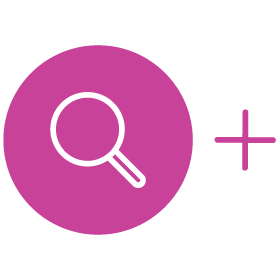
Find an Expert promotes your publications

Deakin Research Online (DRO) allows others to discover your publications

The combination of these systems lead to greater access and visibility of your work
Elements
Elements is Deakin’s administrative tool for collecting and managing publication data. Academic staff, researchers, and graduate research students all have a profile in Elements to record and manage data about their publications.
Data from Elements feeds into other systems, including your Find an Expert profile and the Deakin Research Online (DRO) repository, and supports various types of reporting for the university.
Elements automatically harvests publication metadata from a range of databases, that can be claimed as your own publications in Elements. However, you may need to manually enter data about some publications into Elements.
For further information and instructions to help support you with using Elements, check out our guide Managing your research outputs at Deakin.
Find an Expert
Find an Expert is a public-facing platform designed to promote and showcase your work. It helps ensure your work is discoverable by external audiences, including partner organisations, prospective students, and potential collaborators.
By default, all academic staff have a Find an Expert profile, including casual staff and graduate researchers. Professional staff are also welcome to activate their profiles. Your Find an Expert profile is managed using Elements.
When Library staff publish your outputs in Deakin Research Online (DRO), those records are also linked to your Find an Expert profile.
For further information and instructions to help support your Find an Expert profile, check out our guide Managing your staff profile with Find an Expert.
Deakin Research Online
Deakin Research Online (DRO) is the University’s institutional repository for research outputs and includes a variety of publication types. DRO serves a key role in preserving and showcasing Deakin’s research.
Publications in DRO can be made open access, supporting visibility and discoverability. DRO content is indexed by major search engines such as Google, Google Scholar, Baidu, and Bing, and is harvested by services like Trove and Research Data Australia.
DRO also supports institutional reporting and compliance. It provides evidence of meeting funder requirements, including those from the Australian Research Council (ARC) and National Health and Medical Research Council (NHMRC), and enables access to research outputs during Excellence in Research for Australia (ERA) evaluations.
Further help with Deakin profiles
For further support with your Deakin profiles feel free to contact your Scholarly Services Librarian.