Researching Acts in Westlaw Australia
Westlaw Australia provides a full text legislation service of current versions of Australian legislation.
Each piece of legislation includes citation information generated by Westlaw’s KeyCite service. This service tracks any cases, legislation or secondary sources which have cited the relevant Act.
Accessing Westlaw Australia
Access to the Westlaw Australia subscription database is via a single sign-on system. This means that it recognises users as individual Deakin users.
- Go to the Westlaw Australia database homepage via the Library A-Z databases.
- If this is the first time that you are accessing Westlaw Australia and you see the below Microsoft sign in screen, enter your @deakin email address and click on Next.
NOTE: Do not create a login, or use a personal Microsoft or gmail email, or your mobile phone number.

- You will then be redirected to the usual Deakin Single Sign on screen. Enter your Deakin login credentials at this point and it will take you through to the Westlaw Australia database.
You should only need to do this process once, or if you clear your Internet browser's history or cache.
Searching for a known Act
The quickest way to access the legislation service is to start typing in the name of the Act in the main search bar on the Westlaw Australia homepage. This example below shows how to search for the Charter of Human Rights and Responsibilities Act 2006 (Vic), section 4.
- Start typing the name of the Act in the main search box.
- Click on the full title of the Act from the Contents Pages Suggestion line.
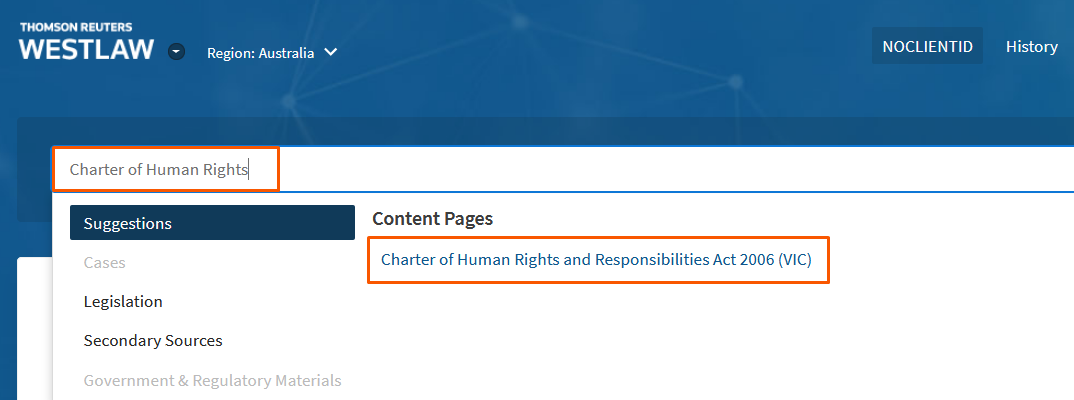
- Click on the relevant section of the Act.
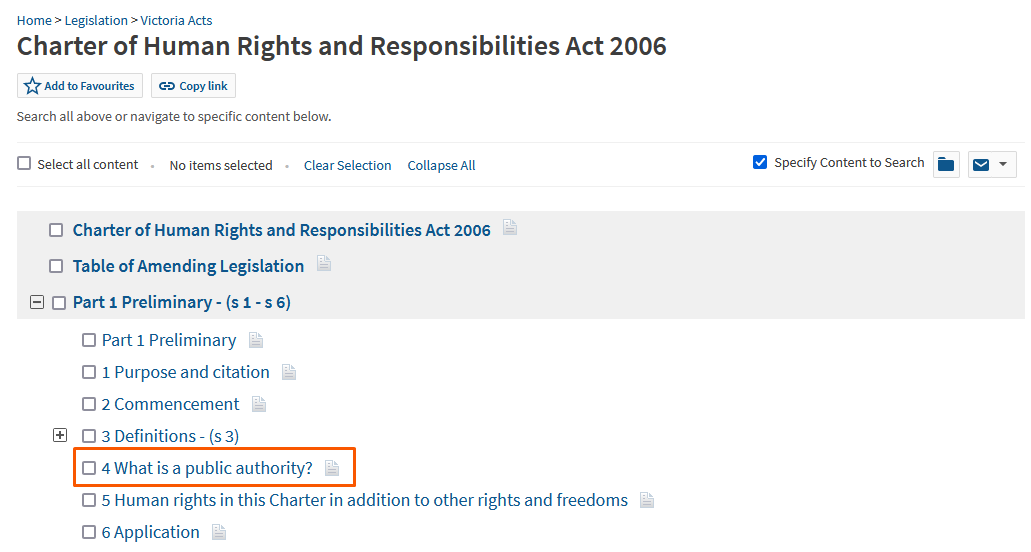
- Read the section or click on Citing References (powered by KeyCite) to see references to any cases, legislation or secondary sources which have cited this section of the Act.
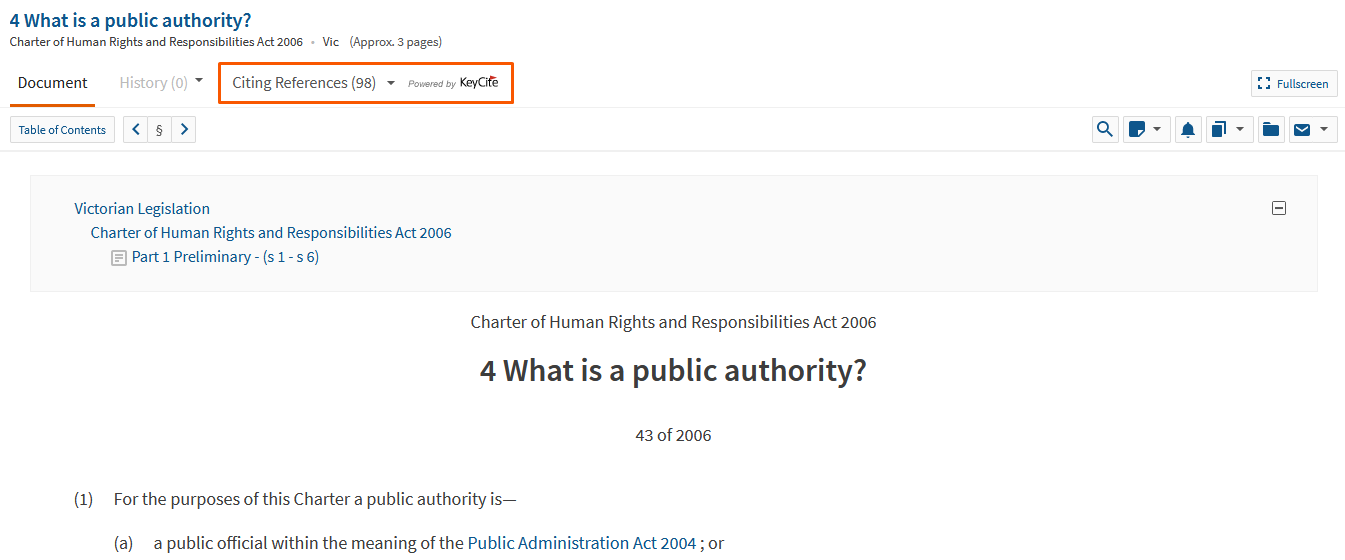
Keyword searching legislation
If you do not know the name of the relevant legislation, you can search for Acts on specific Practice Areas or by typing in keywords. This example uses keywords of looking for the phrase “civil liability” within the same sentence of injury (or injuries): “civil liability” /s injur!
- Click on Legislation on the Westlaw Australia homepage.
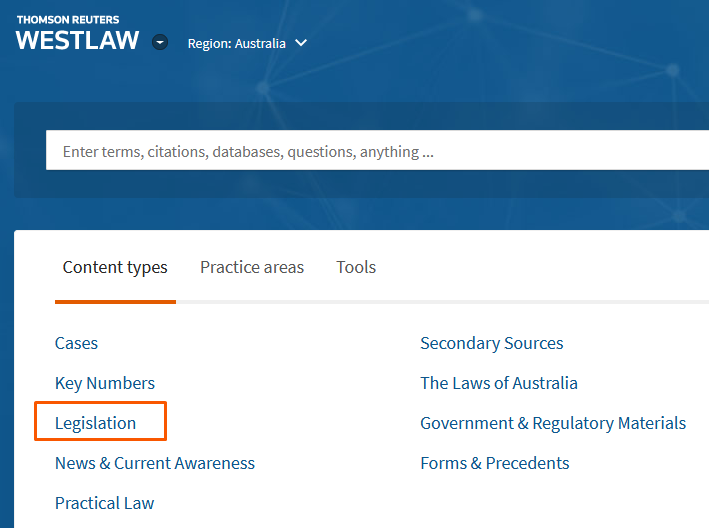
- Type in the search terms in the top search box (note the Search Tips link on the far right of the search box).
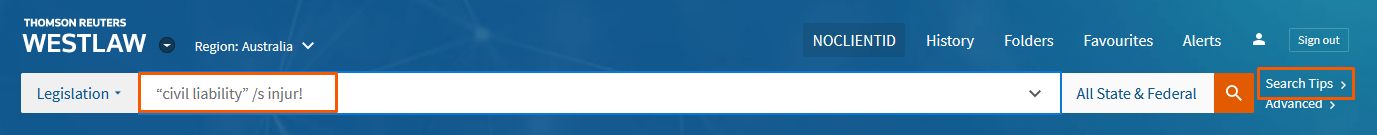
- You can search within the results or refine by jurisdiction, legislation title, legislation type etc.
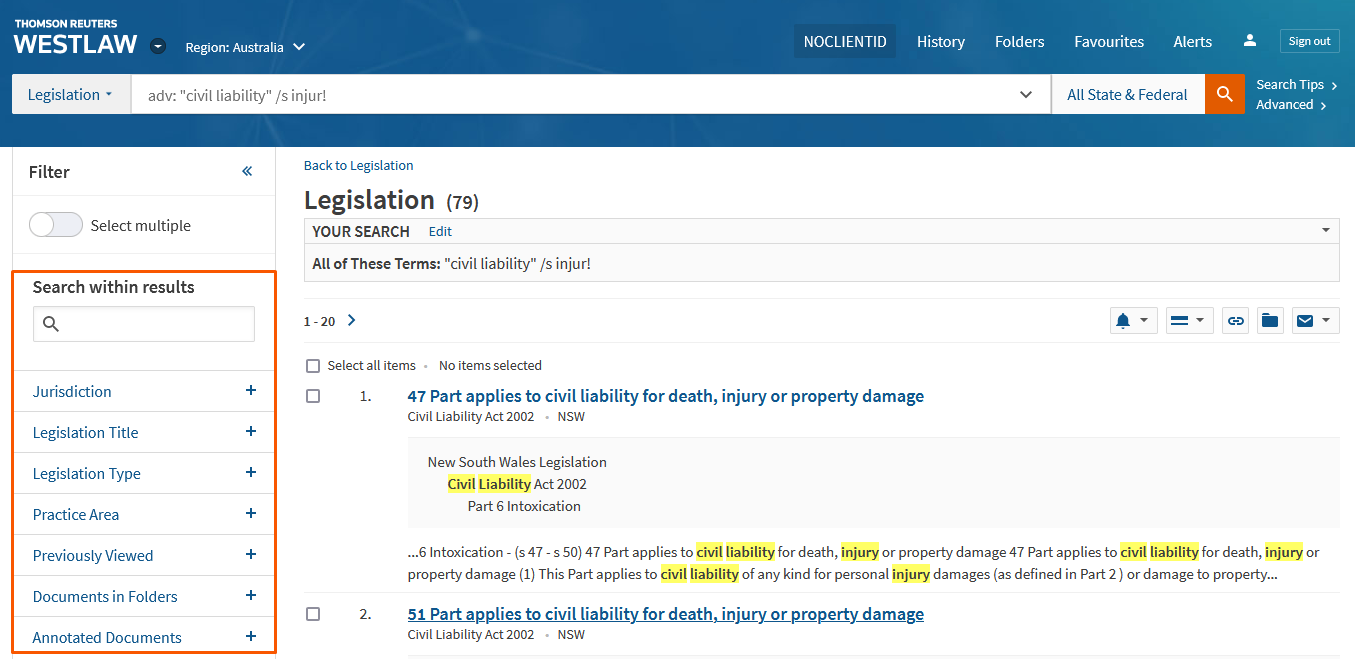
- Click on the title of the section to view the relevant section of the Act, and to see the Citing References.
Viewing results
Once you are within a section of the legislation, you can choose to Annotate, Create a KeyCite Alert, Link, save to folder or download to PDF format.
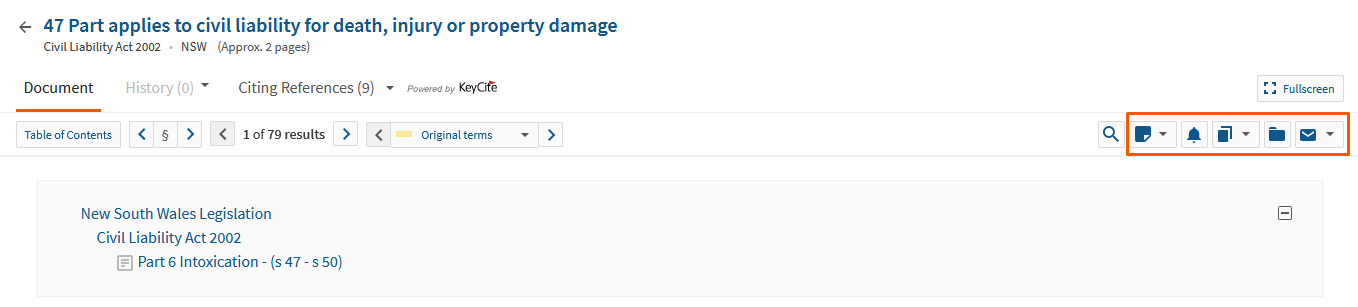
Westlaw Australia Search Help Guides & Video Resources
For more information on how to search for legislation in Westlaw Australia, visit the Westlaw Australia Training & Support website.