Storing digital data
A structured and secure data storage strategy is vital for ensuring the integrity, security and accessibility of research data. Deakin’s Endorsed software and tools can help you navigate available digital storage systems and identify the most appropriate option based on the Research Data Security Classification.
At Deakin, the preferred platforms for storing and collaborating on research data are Research Data Store (RDS) and RDS Sync and Share Collections (Syncplicity).
Using these Deakin-endorsed systems ensures that:
- your data is secure, stable, backed up, retained and archived
- you maintain control over access permissions
- additional storage can be requested as needed
- you meet the requirement of the Australian Code for the Responsible Conduct of Research
- you comply with storage requirements for many funding bodies
- you can collaborate easily with other Deakin researchers
- you reduce the risk of data loss, theft, corruption, privacy breaches, or IP violations.
External collaboration
External collaboration is supported through RDS Sync and Share Collections (Syncplicity), which can be linked to your RDS project space to allow secure data sharing with non-Deakin collaborators. If you are required to use an external storage platform during your project (e.g. Dropbox, due to collaborator requirements), we recommend transferring data to RDS at the conclusion of the project to ensure secure, long-term storage and preservation.
Deakin supported RDM systems
| Storage platforms | RDS File Share Collections | RDS Sync and Share Collection | LabArchives ELN |
|---|---|---|---|
| Storage type | long term | long term | Day-to-day |
| Suitable data classification |
Highly sensitive |
Sensitive Restricted Public |
Restriced Public |
| Stored in Australia |  |
 |
 |
| Deakin server backup |  |
 |
 |
| Version control |  |
 |
 |
| Access permission control |  |
 |
 |
| External collaborator access | 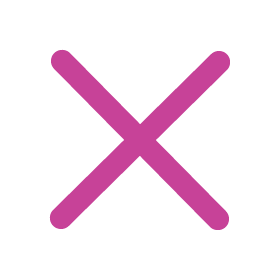 |
 |
 |
| Storage limit | 100 GB (initial) increase on request | No set limit | 100 GB |
| Syncing with local copy | 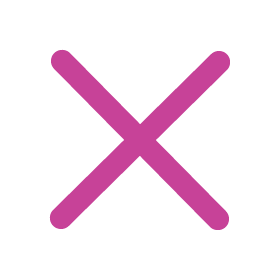 |
 |
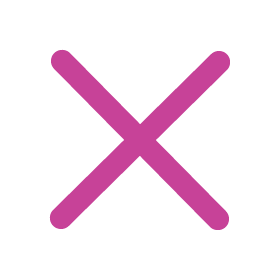 |
| Recovery from deletion |  |
 |
Yes |
Other systems you might consider using are outlined in the table below, however these systems have limitations and are not suitable for highly sensitive and sensitive data.
| Storage platforms | SharePoint (MS Teams) | Deakin networked drives | Personal networked drive |
|---|---|---|---|
| Storage type | Day-to-day | Day-to-day | Day-to-day |
| Suitable data classification | Restricted Public |
Public | Public |
| Stored in Australia |  |
 |
 |
| Deakin server backup |  |
 |
 |
| Version control |  |
 |
 |
| Access permission control |  |
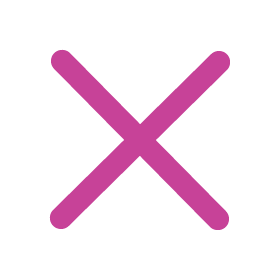 |
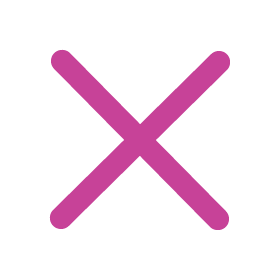 |
| External collaborator access |  |
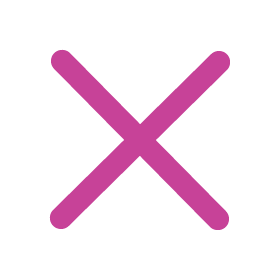 |
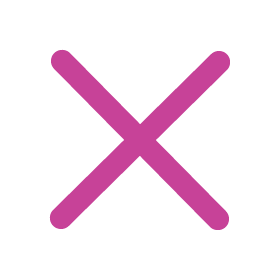 |
Protecting your digital data
A sound data protection strategy helps safeguard the integrity, confidentiality and long-term usability of your research data.
Click on the sections below to learn more about key areas to consider when protecting your data.
Encryption and security
Start with secure, university-approved storage systems that include encryption and other protective features. Ensure your chosen tools align with the sensitivity of your data, as classified in the Research Data Security Classification.
Backup and recovery
Backing up your data is essential. Effective backup strategies help you avoid data loss due to hardware failure, human error, or malicious attacks. Best practices include:
- Avoid using removable media (e.g. USBs) for long-term storage, these degrade over time and are easily lost or damaged. Use network drives instead.
- Establish a backup schedule that includes multiple copies, ideally with at least one stored off-site or in the cloud.
- Use automatic backup tools, such as Deakin endorsed software, tools and apps, to simplify your workflow.
- Test your backups regularly by performing file restores to ensure everything is working as expected.
File formats and long-term access
Digital file formats can become obsolete, so it’s important to choose ones that support long-term access. Ask:
- Is the format endorsed by a standards body (e.g. Standards Australia, ISO)?
- Is it publicly documented, with full and authoritative specifications available?
- Is it widely used and accepted within your research discipline?
- Was it developed through collaborative and consultative processes?
Helpful resources:
Software
Software required to access your data may not always remain supported. Aim to use tools that are:
- commonly used across your field
- regularly updated and actively maintained
- open source or standards-based, where possible.
Check the Deakin Software Catalogue for recommended programs and tools.
Ownership and access
Early planning helps ensure ongoing data stewardship:
- Assign a member of your research team to take responsibility as data custodian for managing preserved data.
- Determine who should have access to preserved files, especially if team members move institutions.
- Clarify data ownership – this is especially important for collaborative projects.
Check the University’s Research Data Management procedure (Section 5 Data Custodianship clauses 8, 9, and 10) to understand your responsibility as a Deakin researcher.
Recommended repositories
You can deposit data at any stage of your project. This may be a requirement from funders or publishers.
Recommended repositories include:
- Research Data Store (RDS) – for long-term storage
- Deakin Research Online (DRO) – for published datasets or data descriptions
- Subject-specific archives, such as: