Accessing full text resources
Are your database search results providing you with only the abstract and there is no obvious PDF link?
The Find It @ Deakin link can help you get the full text version.
The link can look like this button: 
Find it @ Deakin gives you a number of options for getting the full text of the article when you can't access it from your search results.
Link your Google Scholar to Deakin Library
Did you know that you can make the Find it @ Deakin button appear in Google Scholar Search? This increases your chances of getting results with access to full text. It's very easy to do. Here are the steps:
- Go to Google Scholar homepage
- Click on the menu button (the three horizontal lines on the top left corner)
- Click the Settings (cogwheel icon) in the menu
- Select Library links from the list on the Settings page
- Search for Deakin
- Tick the option for Deakin University Library - FIND IT @ DEAKIN
- Click Save
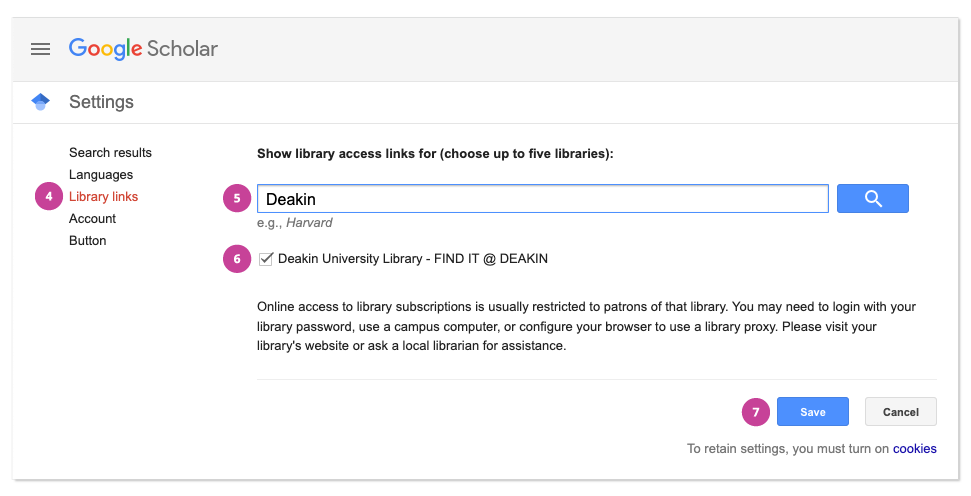
Fig.1 - Screen capture of Google Scholar settings. Numbers relate to each step.
What if Deakin doesn't have it?
If all else fails and you can't find a resource through Deakin Library collections, the Library can obtain books, journal articles and book chapters on your behalf.
To make a request complete this online form: https://apps.deakin.edu.au/library/request/